View Compatibility Matrix Usage History
This topic describes using the Replicated Vendor Portal to understand Compatibility Matrix usage across your team.
View Historical Usage
The Compatibility Matrix > History page provides historical information about both clusters and VMs, as shown below:
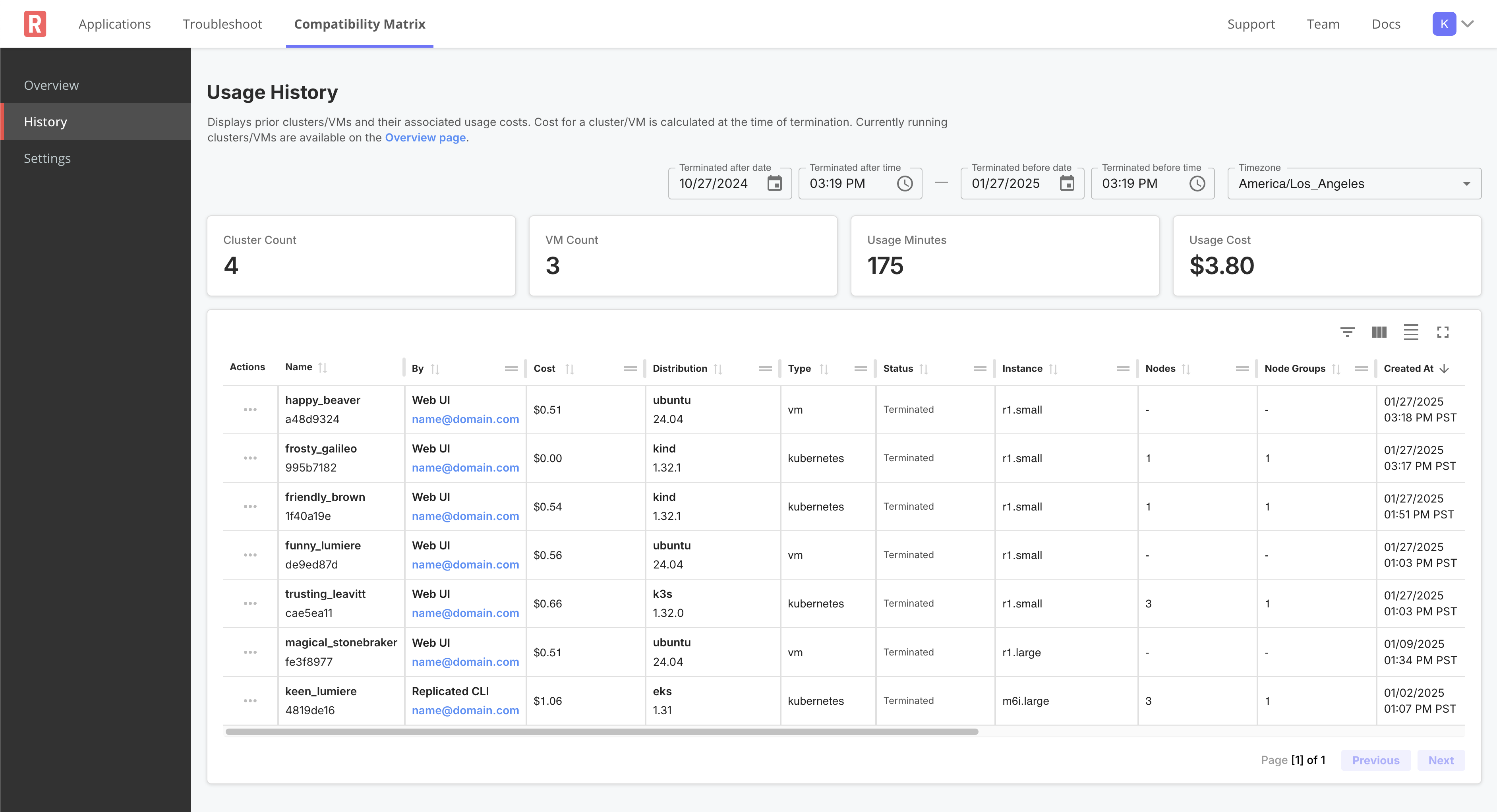 View a larger version of this image
View a larger version of this image
The History page displays clusters and VMs with one of the following statuses:
- Terminated
- Error
- Queued Timeout. A Queued Timeout status indicates that the cluster or VM was automatically removed after being in a queued state for more than 24 hours.
The top of the History page displays the total number of non-running clusters and VMs in the selected time period as well as the total cost and usage time for the non-running resources. The total cost is calculated at termination and is based on the time the resource was running. Clusters and VMs that never entered the running state are not included in the total cost and usage time.
The table includes cluster and VM entries with the following columns:
- Name: The name of the cluster or VM.
- By: The actor that created the resource.
- Cost: The cost of the resource. This is calculated at termination and is based on the time the resource was running.
- Distribution: The distribution and version of the resource. For example,
kind 1.32.1. - Type: The distribution type of the resource. Kubernetes clusters
are listed as
kubernetesand VMs are listed asvm. - Status: The status of the resource. For example
terminatedorerror. - Instance: The instance type of the resource. For example
r1.small. - Nodes: The node count for "kubernetes" resources. VMs do not use this field.
- Node Groups: The node group count for "kubernetes" resources. VMs do not use this field.
- Created At: The time the resource was created.
- Running At: The time the resource started running. For billing purposes, this is the time when Replicated began charging for the resource.
- Terminated At: The time the resource was terminated. For billing purposes, this is the time when Replicated stopped charging for the resource.
- TTL: The time-to-live for the resource. This is the maximum amount of time the resource can run before it is automatically terminated.
- Duration: The total time the resource was running. This is the time
between the
runningandterminatedstates. - Tag: Any tags that were applied to the resource.
Filter and Sort Usage History
Each of the fields on the History page can be filtered and sorted. To sort by a specific field, click on the column header.
To filter by a specific field, click on the filter icon in the column header, then use each specific filter input to filter the results, as shown below:
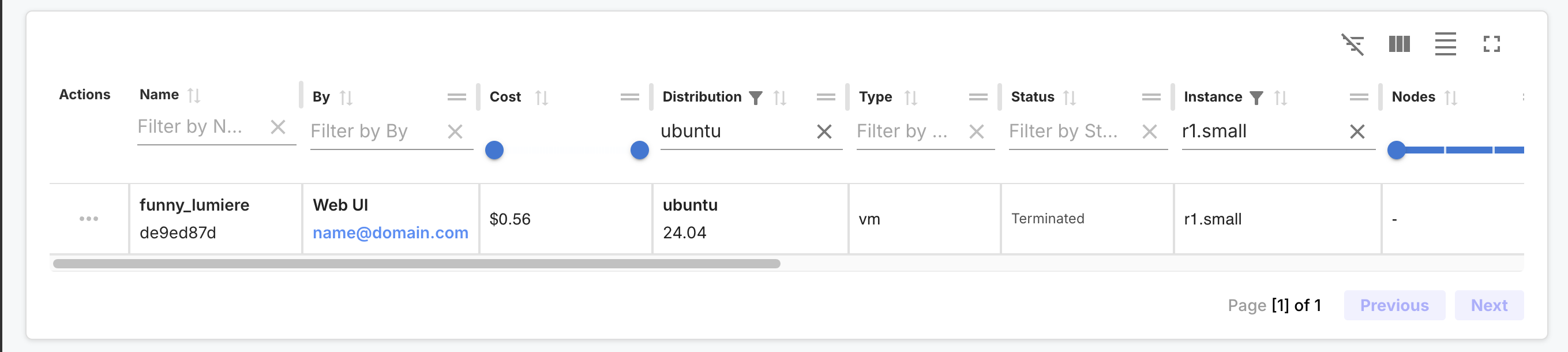 View a larger version of this image
View a larger version of this image
Get Usage History with the Vendor API v3
For more information about using the Vendor API v3 to get Compatibility Matrix usage history information, see the following API endpoints within the Vendor API v3 documentation:
For examples of using these endpoints, see the sections below.
Credit Balance and Summarized Usage
You can use the /v3/cmx/stats endpoint to get summarized usage information in addition to your Compatibility Matrix
credit balance.
This endpoint returns:
cluster_count: The total number of terminated clusters.vm_count: The total number of terminated VMs.usage_minutes: The total number of billed usage minutes.cost: The total cost of the terminated clusters and VMs in cents.credit_balance: The remaining credit balance in cents.
curl --request GET \
--url https://api.replicated.com/vendor/v3/customers \
--header 'Accept: application/json' \
--header 'Authorization: $REPLICATED_API_TOKEN'
{"cluster_count":2,"vm_count":4,"usage_minutes":152,"cost":276,"credit_balance":723}%
The v3/cmx/stats endpoint also supports filtering by start-time and
end-time. For example, the following request gets usage information for January 2025:
curl --request GET \
--url 'https://api.replicated.com/vendor/v3/cmx/stats?start-time=2025-01-01T00:00:00Z&end-time=2025-01-31T23:59:59Z' \
--header 'Authorization: $REPLICATED_API_TOKEN' \
--header 'accept: application/json'
Currently Active Clusters
To get a list of active clusters:
curl --request GET \
--url 'https://api.replicated.com/vendor/v3/clusters' \
--header 'Authorization: $REPLICATED_API_TOKEN' \
--header 'accept: application/json'
You can also use a tool such as jq to filter and iterate over the output:
curl --request GET \
--url 'https://api.replicated.com/vendor/v3/clusters' \
--header 'Authorization: $REPLICATED_API_TOKEN' \
--header 'accept: application/json' | \
jq '.clusters[] | {name: .name, ttl: .ttl, distribution: .distribution, version: .version}'
{
"name": "friendly_brown",
"ttl": "1h",
"distribution": "kind",
"version": "1.32.1"
}
Currently Active Virtual Machines
To get a list of active VMs:
curl --request GET \
--url 'https://api.replicated.com/vendor/v3/vms' \
--header 'Authorization: $REPLICATED_API_TOKEN' \
--header 'accept: application/json'
Historical Usage
To fetch historical usage information:
curl --request GET \
--url 'https://api.replicated.com/vendor/v3/cmx/history' \
--header 'Authorization: $REPLICATED_API_TOKEN' \
--header 'accept: application/json'
You can also filter the response from the /v3/cmx/history endpoint by distribution-type, which
allows you to get a list of either clusters or VMs:
-
For clusters use
distribution-type=kubernetes:curl --request GET \
--url 'https://api.replicated.com/vendor/v3/cmx/history?distribution-type=kubernetes' \
--header 'Authorization: $REPLICATED_API_TOKEN' \
--header 'accept: application/json' -
For VMs use
distribution-type=vm:curl --request GET \
--url 'https://api.replicated.com/vendor/v3/cmx/history?distribution-type=vm' \
--header 'Authorization: $REPLICATED_API_TOKEN' \
--header 'accept: application/json'
Filtering Endpoint Results
Each of these endpoints supports pagination and filtering. You can use the following query parameters to filter the results.
Each of the examples below
uses the v3/cmx/history endpoint, but the same query parameters can be used
with the other endpoints as well.
-
Pagination: Use the
pageSizeandcurrentPagequery parameters to paginate through the results:curl --request GET \
--url 'https://api.replicated.com/vendor/v3/cmx/history?pageSize=10¤tPage=1' \
--header 'Authorization: $REPLICATED_API_TOKEN' \
--header 'accept: application/json' -
Filter by date: Use the
start-timeandend-timequery parameters to filter the results by a specific date range:curl --request GET \
--url 'https://api.replicated.com/vendor/v3/cmx/history?start-time=2025-01-01T00:00:00Z&end-time=2025-01-31T23:59:59Z' \
--header 'Authorization: $REPLICATED_API_TOKEN' \
--header 'accept: application/json' -
Sort by: Use the
tag-sort-keyquery parameter to sort the results by a specific field. The field can be any of the fields returned in the response.By default, the results are sorted in ascending order, use
sortDesc=trueto sort in descending order:curl --request GET \
--url 'https://api.replicated.com/vendor/v3/cmx/history?tag-sort-key=created_at&sortDesc=true' \
--header 'Authorization: $REPLICATED_API_TOKEN' \
--header 'accept: application/json' -
Tag filters: Use the
tag-filterquery parameter to filter the results by a specific tag:curl --request GET \
--url 'https://api.replicated.com/vendor/v3/cmx/history?tag-filter=tag1' \
--header 'Authorization: $REPLICATED_API_TOKEN' \
--header 'accept: application/json' -
Actor filters: Use the
actor-filterquery parameter to filter the actor that created the resource, or the type of actor such asWeb UIorReplicated CLI:curl --request GET \
--url 'https://api.replicated.com/vendor/v3/cmx/history?actor-filter=name' \
--header 'Authorization: $REPLICATED_API_TOKEN' \
--header 'accept: application/json'noteIf any filter is passed for an object that does not exist, no warning is given. For example, if you filter by
actor-filter=nameand there are no results the response will be empty.